If you’re searching for the best editing software for beginners, you’ve probably come across Movavi. Packed with AI-powered tools, Movavi combines simplicity with powerful features, making it a top choice for students, freelancers, and anyone new to editing.
In this detailed Movavi review, we’ll cover its video editor, photo editor, screen recorder, and media converter. We’ll also look at Movavi pricing, pros & cons, and who this software is best suited for.
Introduction to Movavi
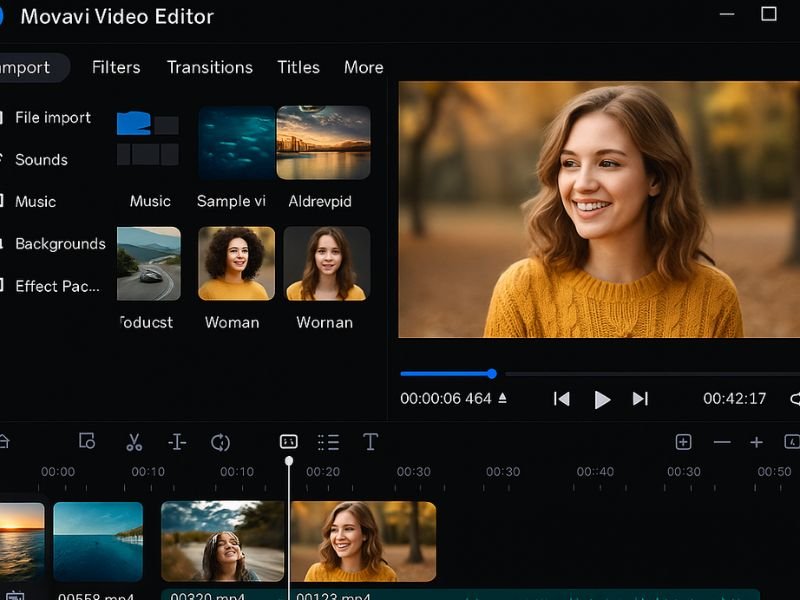
Founded in 2004, Movavi has grown into an all-in-one multimedia editing suite trusted by millions of users worldwide. Unlike complex editing software such as Adobe Premiere Pro or Final Cut Pro, Movavi focuses on user-friendliness and affordability, making it perfect for people who don’t want to spend months learning advanced editing.
👉 With AI-powered tools like background removal, noise reduction, and auto-enhancements, Movavi simplifies editing tasks for anyone—even if it’s their first time.
Key Features of Movavi

Let’s dive into the main features that make Movavi stand out.
Movavi Video Editor
- Intuitive drag-and-drop interface
- AI-powered background removal and stabilization
- Large library of transitions, filters, and titles
- Chroma key (green screen) support
- 4K export with smooth performance
Movavi Photo Editor
- AI background remover
- One-click photo enhancement
- Object removal (erase unwanted items)
- Retouching tools (skin smoothing, color correction)
- Supports RAW images
Movavi Screen Recorder
- Record desktop with system + mic audio
- Capture webcam and screen simultaneously
- Scheduled recordings for classes or tutorials
- Export in multiple formats (MP4, MOV, AVI)
- Lightweight and beginner-friendly
Movavi Media Converter
- Converts files to 180+ formats
- Compresses videos without major quality loss
- Extracts audio from video
- Presets for smartphones, tablets, and TVs
Movavi Pricing Breakdown
Movavi is affordable compared to industry giants, making it ideal for budget-conscious beginners.
Movavi Video Editor Pricing
- $49.95/year (1 PC)
- $79.95 lifetime license
Movavi Screen Recorder Pricing
- $44.95/year
- $59.95 lifetime license
Movavi Photo Editor Pricing
- $49.95/year
- $69.95 lifetime license
Movavi Unlimited Bundle
- $155.95/year (includes all tools)
- Best value for freelancers & content creators
👉 Check the latest pricing on Movavi’s official website
Pros and Cons of Movavi

Pros
✔ Beginner-friendly, no steep learning curve
✔ Affordable compared to Adobe & Final Cut
✔ AI tools make editing faster
✔ Multiple export formats
✔ Lightweight and doesn’t require a powerful PC
Cons
❌ Limited advanced editing features
❌ No free version (only trial available)
❌ Not ideal for professional filmmakers
Who Should Use Movavi?
- Beginners – Perfect if you’ve never edited before.
- Freelancers – Great for quick content creation without complex tools.
- Students – Record classes, edit projects, or make YouTube videos easily.
If you’re looking for the best editing software for beginners, Movavi strikes the perfect balance between simplicity, power, and affordability.
Final Verdict – Is Movavi Worth It?
After testing all its features, we can confidently say: YES, Movavi is worth it for beginners, freelancers, and students who want a powerful yet easy-to-use editing tool.
If you want to edit videos, touch up photos, or record your screen without feeling overwhelmed, Movavi is the right choice.
👉 Ready to try it yourself?
Click here to get Movavi Video Editor today and start creating stunning content:
🔥 Try Movavi Now
Frequently Asked Questions (FAQs)
1. Is Movavi free?
No, Movavi only offers a free trial. To unlock all features, you’ll need to purchase a license.
2. Does Movavi work on Mac and Windows?
Yes, Movavi works on both Windows and macOS.
3. Is Movavi good for YouTube editing?
Absolutely! Many beginner YouTubers use Movavi Video Editor to create professional-looking content.
4. Can Movavi remove backgrounds?
Yes, both the video and photo editors include AI background removal.
5. How does Movavi compare to Adobe Premiere Pro?
Adobe Premiere is more advanced but also more complicated. Movavi is much easier to learn, making it ideal for beginners.
6. Is Movavi safe to use?
Yes, Movavi is a legitimate, safe, and trusted software used by millions worldwide.




