In the world of AI writing tools, Rytr has quickly become one of the most popular and affordable options. Whether you’re a student writing essays, a freelancer creating content for clients, or a beginner exploring digital marketing, Rytr helps you generate quality content in just a few clicks.
Launched with the goal of making AI writing accessible to everyone, Rytr is trusted by over 6 million users worldwide. Its simple interface, low cost, and surprisingly powerful features make it stand out compared to expensive competitors like Jasper AI.
In this Rytr review, we’ll cover its features, pricing, pros & cons, and who it’s best for.
Key Features of Rytr
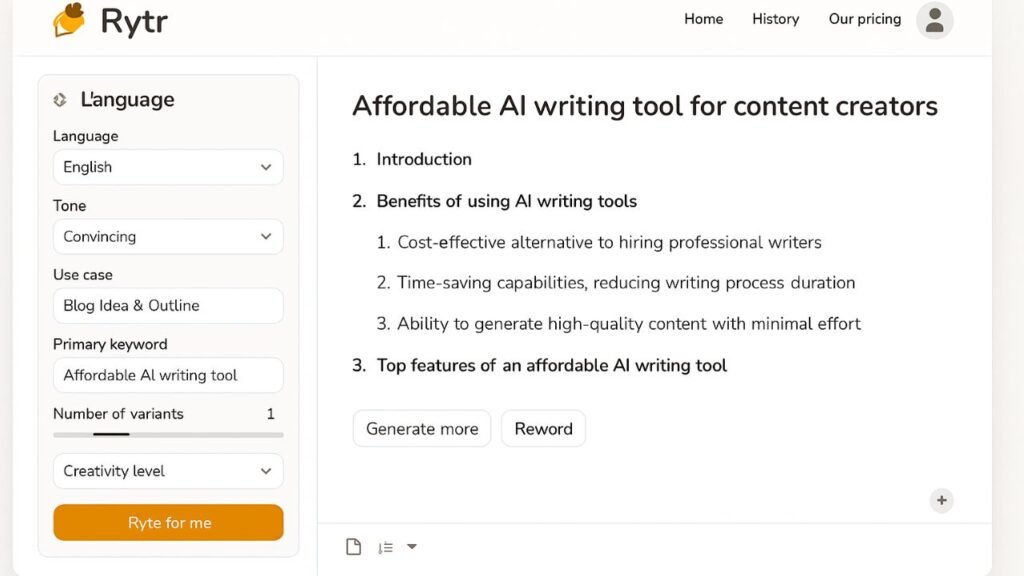
Rytr is designed to save time and help users create content with ease. Let’s explore its top features:
1. 40+ Use Cases
Rytr supports over 40 content types, making it versatile for all kinds of writing:
- Blog posts & articles
- Ad copies (Google Ads, Facebook Ads)
- Email templates
- Social media captions & posts
- Product descriptions for e-commerce
👉 Example: A freelancer can quickly generate multiple Facebook ad variations for a client in minutes.
2. 20+ Writing Tones and Styles
Rytr lets you choose from 20+ tones, such as casual, professional, convincing, and humorous.
👉 Example: A student can use a formal tone for assignments and a casual tone for personal blogs.
3. Built-In Plagiarism Checker
Worried about originality? Rytr includes a plagiarism checker, ensuring your work is unique and safe to use.
4. Browser Extensions & Integrations
With Rytr’s Chrome extension, you can generate AI content directly inside Gmail, Google Docs, and social media platforms.
5. AI Image Generation
Rytr also offers AI image generation (powered by Stable Diffusion), allowing you to create visuals along with text.
Rytr Pricing: Affordable & Beginner-Friendly
One of the biggest advantages of Rytr is its budget-friendly pricing compared to tools like Jasper and Writesonic.
| Plan | Price | Features |
|---|---|---|
| Free Plan | $0/month | 10,000 characters/month |
| Saver Plan | $9/month | 100,000 characters/month + AI images |
| Unlimited Plan | $29/month | Unlimited characters + priority support |
Rytr vs Competitors
- Jasper AI: $49/month (more advanced, but expensive)
- Writesonic: $19/month (good features, but higher cost than Rytr)
- Copy.ai: $36/month (no free plan, higher entry cost)
👉 Verdict: Rytr is the best cheap AI writing tool for beginners and budget-conscious users.
Pros & Cons of Rytr

Pros
✔ Affordable pricing, with a free plan
✔ 40+ use cases for all types of content
✔ 20+ tones for different audiences
✔ Built-in plagiarism checker
✔ Browser extensions & integrations
✔ AI image generation available
Cons
❌ Limited customization compared to Jasper AI
❌ Output sometimes needs manual editing
❌ Free plan may feel restrictive for heavy users
Who Rytr is Best For?
- Students – Write essays, assignments, and study notes quickly.
- Freelancers – Save time creating blogs, ads, and client content.
- Small businesses & entrepreneurs – Generate affordable website copy, product descriptions, and marketing materials.
- Beginners in content creation – Explore AI writing without spending too much.
👉 If you’re looking for a beginner-friendly AI writing tool that won’t break the bank, Rytr is a fantastic choice.
Final Verdict – Is Rytr Worth It?
After testing Rytr extensively, our verdict is: YES, Rytr is worth it, especially for beginners and budget-conscious users.
While it may not have all the advanced customization options of Jasper AI, Rytr offers incredible value for the price. Its AI Writer, plagiarism checker, and image generation tools make it a powerful companion for students, freelancers, and small businesses.
👉 Ready to give it a try?
🔥 Start Writing with Rytr for Free
Frequently Asked Questions (FAQs)
1. Is Rytr free?
Yes, Rytr offers a free plan with 10,000 characters/month.
2. Does Rytr support multiple languages?
Yes, Rytr supports 30+ languages including English, Spanish, French, and more.
3. Is Rytr good for SEO content?
Yes, Rytr’s templates and tones are optimized for SEO-friendly content creation.
4. Can Rytr generate AI images?
Yes, Rytr includes AI image generation (Saver & Unlimited plans).
5. How does Rytr compare to Jasper?
Jasper is more advanced but much more expensive. Rytr is better for beginners and budget users.
6. Who should not use Rytr?
If you need long-form, highly advanced content creation at scale, Jasper or Writesonic might be better.




