Let’s be honest—our inboxes are a mess. Between work, school, and personal life, most people receive hundreds of emails daily, and finding the important ones feels like digging through a digital haystack.
That’s where SaneBox comes in.
SaneBox is an AI-powered email management tool that works with your existing email account (Gmail, Outlook, Yahoo, iCloud, and more). Instead of giving you yet another app to manage, it quietly runs in the background, sorting your emails, snoozing messages, setting reminders, and keeping distractions out of your way.
In this SaneBox review, we’ll explore its features, pricing, pros and cons, and who it’s best for. If you’ve ever felt stressed by an overflowing inbox, SaneBox might just be the solution you’ve been looking for.
Key Features of SaneBox

Here’s what makes SaneBox stand out compared to regular email filters:
1. Smart Filtering
Instead of manually creating filters, SaneBox’s AI learns from your behavior. Important emails stay in your inbox, while less urgent ones go to folders like SaneLater or SaneNews.
👉 Example: Your boss’s message will stay in the inbox, but a marketing newsletter gets moved automatically.
2. Snooze & Reminders
You can snooze emails to reappear when you’re ready. Plus, SaneBox reminds you if someone hasn’t replied to an important email.
👉 Example: If you email a client and they don’t respond in 3 days, SaneBox nudges you to follow up.
3. Custom Folders
Organize your inbox into categories like SaneNews, SaneLater, or SaneCC. You can even create your own.
👉 Example: Students can set up a folder where all course updates are automatically sorted.
4. SaneBlackHole
Tired of spam or newsletters you’ll never read? Drag an email into the SaneBlackHole folder, and you’ll never see emails from that sender again.
5. Works Everywhere
No need to download new apps—SaneBox integrates with any email provider. It works seamlessly with Gmail, Outlook, Yahoo, Apple Mail, and even custom domains.
SaneBox Pricing Breakdown
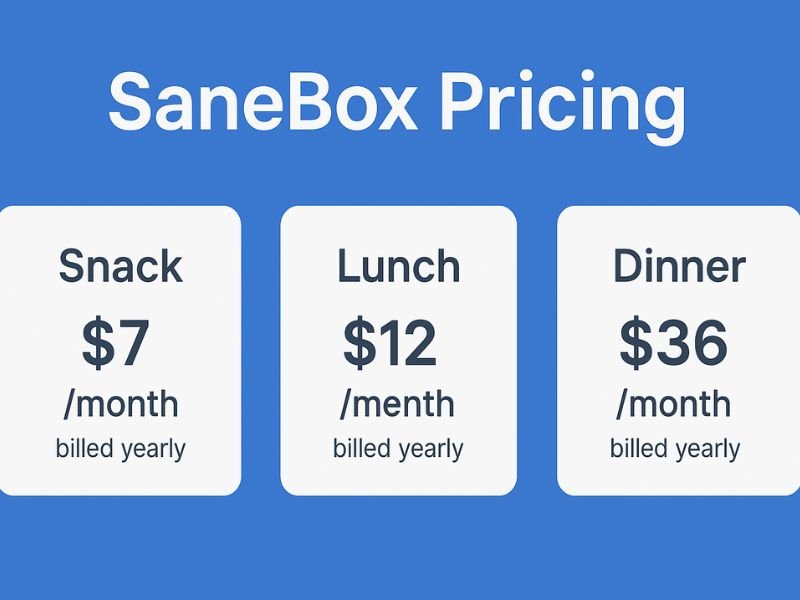
SaneBox keeps pricing simple with three main plans:
Snack Plan – $7/month (billed annually)
- 1 email account
- 1 or 2 Sane folders
- Basic AI filtering
Lunch Plan – $12/month (billed annually)
- 2 email accounts
- Unlimited Sane folders
- Full feature set (Snooze, Reminders, BlackHole, etc.)
Dinner Plan – $36/month (billed annually)
- Up to 4 email accounts
- Best for heavy users or professionals
- Advanced customization
👉 Not sure yet? SaneBox offers a 14-day free trial, so you can test it without risk.
🔥 Try SaneBox Free for 14 Days Here
Pros & Cons of SaneBox
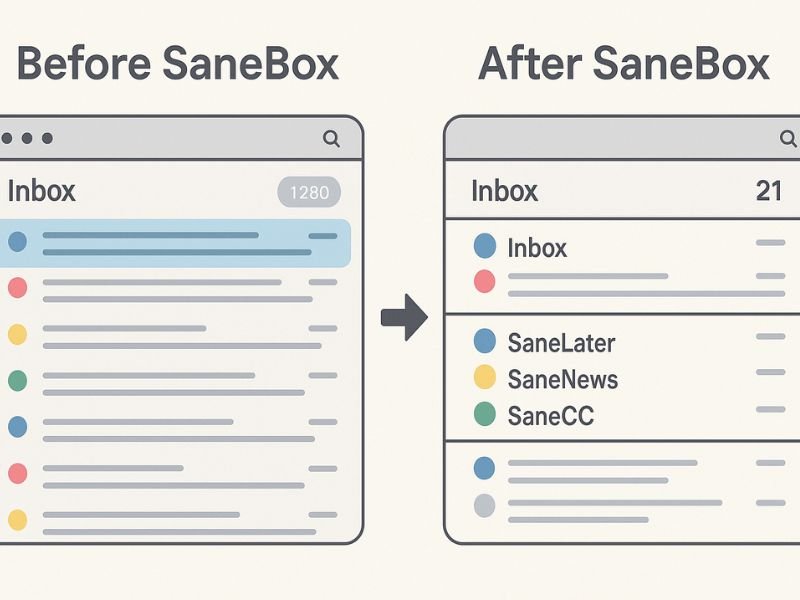
Pros
✔ Works with your existing email (no need for a new app)
✔ Saves hours each week by filtering unimportant emails
✔ AI gets smarter the more you use it
✔ Snooze & reminders help you stay on track
✔ Easy setup—takes less than 5 minutes
Cons
❌ Paid subscription (no free forever plan)
❌ May feel unnecessary if you already have a clean inbox
❌ Some features require higher-tier plans
Who is SaneBox Best For?
- Freelancers – Manage client emails without getting lost in promotions or spam.
- Students – Keep course updates and assignments organized while ignoring distractions.
- Busy Professionals – Prioritize urgent work emails while letting SaneBox handle the noise.
If you’re drowning in emails and wasting time every day sorting through clutter, SaneBox is designed for you.
Final Verdict – Is SaneBox Worth It?
After testing it, our answer is YES—SaneBox is absolutely worth it if email overload is slowing you down. It’s like having a personal assistant for your inbox that never sleeps.
Instead of wasting time every morning deleting newsletters or hunting for important emails, SaneBox ensures that only what matters reaches you first.
👉 Ready to take control of your inbox?
Start your 14-day free trial today and see the difference for yourself:
🔥 Try SaneBox Now
Frequently Asked Questions (FAQs)
1. Does SaneBox work with Gmail and Outlook?
Yes, SaneBox integrates with all major email providers, including Gmail, Outlook, Yahoo, iCloud, and others.
2. Is SaneBox safe?
Absolutely. SaneBox never reads your emails—it only analyzes metadata (subject lines, senders, timestamps).
3. Can I cancel anytime?
Yes, you can cancel your subscription anytime, even during the free trial.
4. Does SaneBox replace my email app?
No, it works alongside your existing email provider. No new app is required.
5. Can students benefit from SaneBox?
Yes! Students can use SaneBox to filter out unnecessary emails and keep track of assignments, professor updates, and deadlines.
6. How long does it take to set up?
Setup takes just 5 minutes—connect your account, and SaneBox starts sorting instantly.




